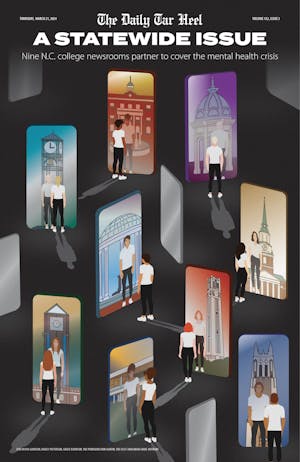So, you know what classes you need to graduate — now what?
This is when you have to figure out what is being offered during the semester you’re registering for.
You could search by department through ConnectCarolina, but Natasja Brezenski, an art and psychology double major, said she suggests using Coursicle, instead.
You can search for classes by department, Gen Eds or time frame and the layout is much easier to navigate than that of ConnectCarolina. You can also “star” classes and add them to a mock-schedule so you can see if anything you’ve selected overlaps with one another.
An additional resource is The Daily Tar Heel’s Registration Guide. Search for the classes that DTH readers recommend, as well as classes that fit your Gen Ed needs, scheduling requirements and more.
Brezenski also said to ask friends and professors about classes they recommend you take. They can have some valuable insight for you.
Or if you’re ever worried about the workload or intensity of a class, try to find previous syllabi of the class or ask your fellow Tar Heels.
Fill your cart
Now, when we say “fill,” we mean FILL fill.
Interested in a class that has multiple sections? Add them all to your cart.
Does a class fulfill a Gen Ed and fit with your schedule? Add it to your cart.
We tell you to do this because you have to prepare to not get in. When registering, you have to have a plan A, B, C and probably a D. All of those classes should be in your shopping cart when you register. That way, you don’t have to search for the class and then add it to your cart.
To get the day's news and headlines in your inbox each morning, sign up for our email newsletters.
Tabitha Gillespie, a peace war and defense and global studies major, said when using ConnectCarolina, select multiple classes at once, then click register. But when you do this, make sure there are no time conflicts.
Otherwise, it won’t register you in any of the conflicting classes.
Final tips
Don’t get too attached to your schedule — it will most likely change a lot during the first week of classes.
Finally, when in doubt, just show up.
If you’re on a waitlist for a class, go to that class.
Even if you’re not on a waitlist and still want to get in, show up to the class on the first day. Email the professor and let them know who you are. More times than not, professors will try to get you in.