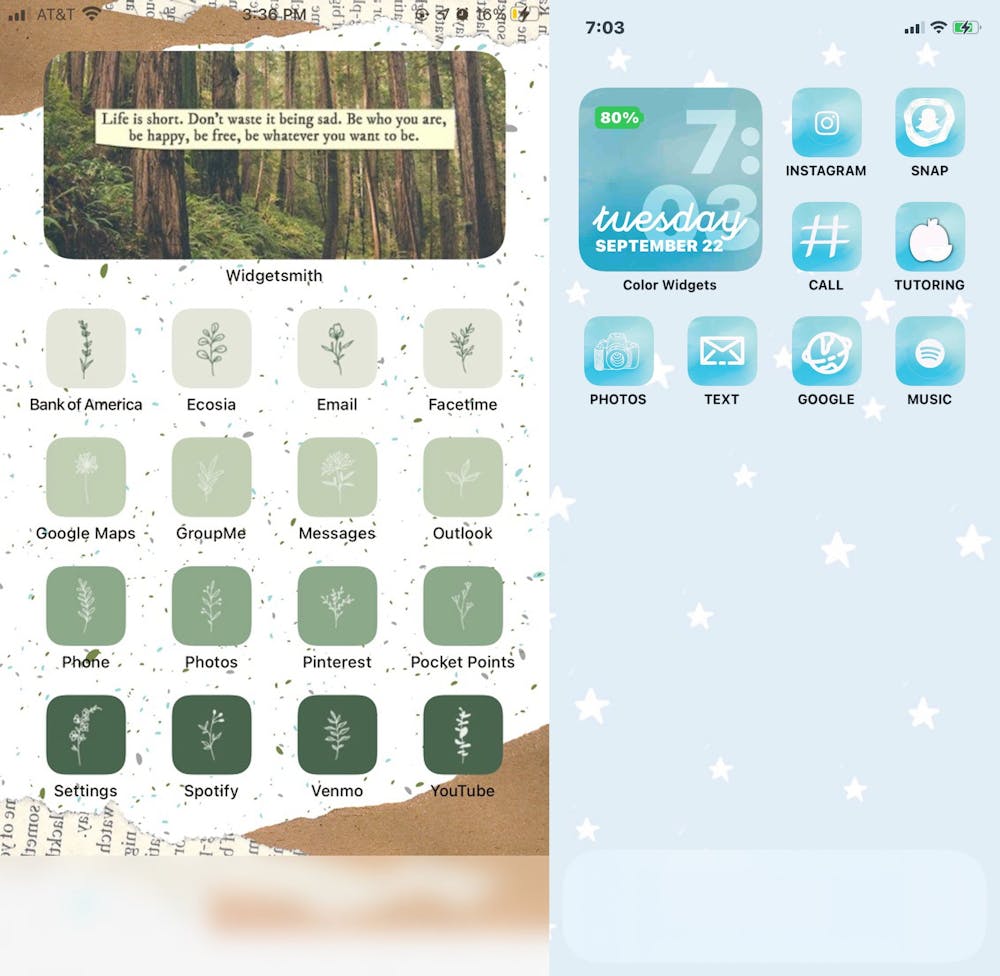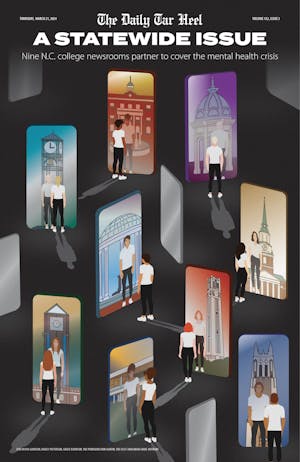With a new season comes a new iOS update — and students have already made designing their iPhone homepages a trend.
Apple debuted its latest update, iOS 14, on Sept. 16. It features home screen widgets, an App Library to de-clutter, Compact UI and more. The update allows for more changes than before, but only if users customize it themselves.
Perhaps the most noticeable feature of the new update is its home screen capabilities, which include customizable widgets.
“I really like what they did with the apps and the home screen and that whole situation,” sophomore Jack Cannon said. “It feels a lot more personalizable now, and the widgets are super cool.”
These widgets can be created through various apps like Widgetsmith and can include anything from a practical weather forecast to a fun or inspiring photo. Another aspect of iOS 14 is the consolidation of the App Library, which allows for the storage of apps.
Students everywhere are using the update as an outlet for self-expression — to the point where reorganizing a home screen has become a TikTok trend. Students have taken vastly different approaches to their home screen décor, each creating their own aesthetically-pleasing look.
“I did a cityscape background,” Cannon said. “It lets you do your top eight Siri-recommended apps in one screen, which is cool because I can have what I’ve been using recently there.”
Other students have created wildly different versions on their iPhones. Junior Kayla Dang gave hers a nature theme with neutral colors and a quote, and first-year Grace Lena made her home screen a monochrome baby blue.
“You can use the shortcut app to change the icons of your apps, so I have mine (with) different pictures now,” Lena said.