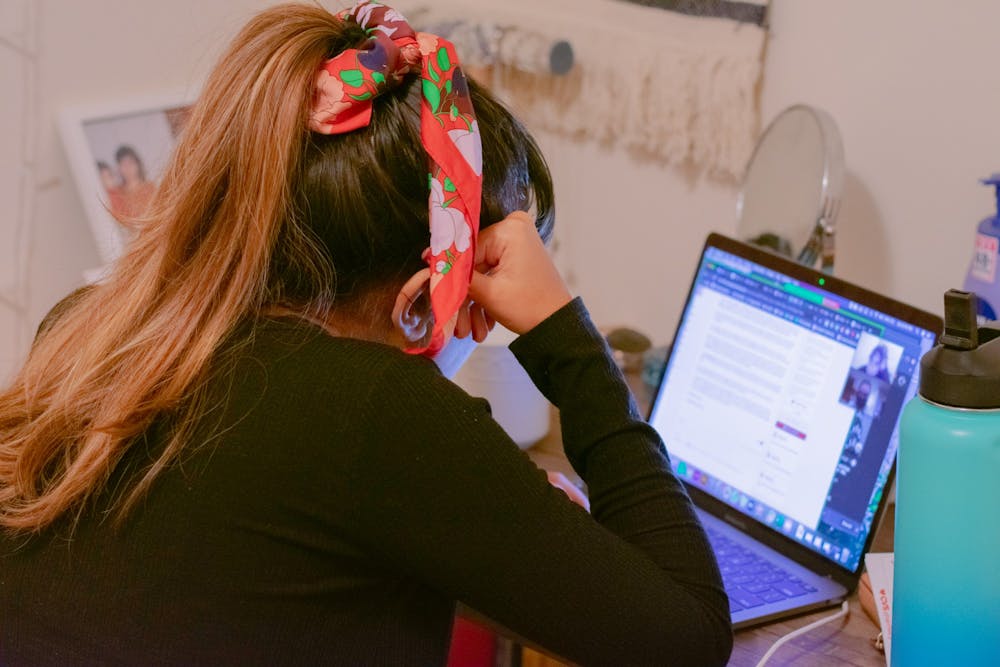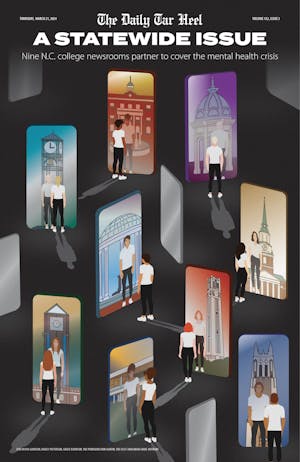As a drama professor teaching virtually, UNC teaching professor Jeff Cornell has had to use the features offered by Zoom to his advantage and restructure his hands-on classroom to function remotely.
“Let's say two people are doing an acting scene,” Cornell said. “We all turn off our videos except for theirs and then they hide non-video participants. And then they can pin each other so that they're just looking at the other person on their screen. Those of us that have our videos turned off are watching, and we have them in gallery view.”
Cornell — like many professors at UNC — has become accustomed to the tools Zoom has to offer to make virtual learning easier. After a semester of remote learning, professors and students alike have plenty of tips and tricks for surviving Zoom University next semester.
1. Recorded classes
One of the tools Cornell said he has found especially useful as a teacher has been the ability to record classes — and he is not alone.
Sophomore nursing major Kelsey McDowell said she took full advantage of this Zoom tool, especially for lab classes.
“Most professors record their lectures, and now you have the opportunity to re-watch the lectures that you didn't have before, so I love that,” McDowell said. “You also can play the lectures on one-and-a-half or two times speed when it is recorded to get through more material.”
For drama classes in particular, Cornell said it is a useful tool for students to watch their performance back and find what they need to work on in the recordings. This also applies to classes that require refined presentations or speaking skills.
2. Asking questions