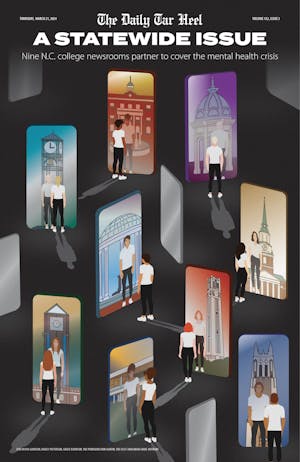If you're reading this…
… And you should be doing homework, go do it. This blog will still be here when you need a break.
So. This week, instead of giving you the straight-talk about pulling an all-nighter or helping you stay awake in class by ordering suggesting you go to bed earlier, today I’m going to help you be more productive. If I can.
Some of you may be beyond hope. For my Candy Crush addicts or my Facebook time-wasters — Facebook, though? Seriously? You could so much better — I wish you health and good fortune. But for those of you ready for a change, ready for a blog that will shine like a ray of hope onto your sad pile of math homework, I am here. This blog will whip you into tip-top productive state. Or at the very least, give you some sites to scroll through in class that look enough like schoolwork to fool the TA’s.
Instead of scrolling through Apple’s top productivity apps to try and convince yourself you’re being productive — I am the only one who does that? Really? Yikes, okay — I’ve compiled a list of some the sights I’ve seen for college productivity.
College Info Geek — Clickbait on steroids. The site is basically a large student-run blog that complies all your favorite college board Pinterest posts into one place. I read through several “The Ultimate Guide” this and “Top Ten Ways to Do” that posts scrolling through the site. While interesting to read through and look at — now with podcasts and YouTube videos for those who can’t handle reading through a page or two of bulleted text — the website lacks an overall usefulness. In fact, I would probably be less productive on that website because instead of actually doing work I’m fooling myself into thinking I’m doing work by reading about top ten ways to get an A in my 8 a.m. class.
LinkedIn — LinkedIn is actually very useful. It’s basically a Facebook site for the professional workplace. Instead of sifting through your Grandma’s racist ramblings and your friend-of-a-friend-of-a-friend’s cousin’s vacation pictures, you get to look at professional profiles and connect with colleagues online. There’s one drawback though: This site is (mostly) only useful for graduate students and those with a borderline-to-real professional job. While you may love that summer lifeguarding gig, you won’t get as many hits on your LinkedIn profile as you will a couple years down the road when you’re looking for summer internships or starting up your own business.
Resume Genius — Another website that is actually useful (ignore my attitude of surprise, I’m so used to being sassy in these blog posts). As the site boasts, you can “create your professional resume in 15 minutes” (technically 16 if you want to count the 1-minute tour of the site, but whatever). I did a bit of poking around on the website and although I can’t guarantee it’s “the world’s smartest resume builder” it is pretty easy to use. Although the source I got the website from — another classy Pinterest post to help budding baby college students find their way in this rough and tumble world — claimed Resume Genius was free, I was prompted to pay in order to download the resume I made, so maybe not free after all. However, there are a ton of resume-buildings websites out there and there’s even a blank resume template on Microsoft Word and other comparable programs.
Google Drive — I think it goes without saying that Google Drive is useful as mess. Like the flashdrives from my childhood or the floppy disks from the 80s, Google Drive can store all your documents through the cloud so they’re accessible from all different devices. While using the mysterious (Glow) Cloud can be a little stressful at times, the free accessibility makes it ultimately worth your while.
Doodle — While the name of this website/app may seem contrary to the point I’m trying to make here, this app is actually surprisingly useful. Simple though it may seem, this website’s design is the aesthetic hybrid lovechild of Yahoo Answers, Google Drive and Apple’s Calendar app. It allows for the simple creation of an online survey that replaces questions with times and days to meet. So instead of haranguing your group project members into meeting via GroupMe, you can simple post this survey and plan your meet-ups accordingly. Even if your social life isn’t so full you need a calendar just to plan when you’re going to have coffee with your roommate, this webapp is useful for college life and beyond.
While there were a lot of sites I didn’t get to and a lot more still waiting for me to find, I think it’s safe to say this blog post won’t actually end with a scathing remark about the uselessness of college blogs and Pinterest posts.
Not all the websites I found were admirable — I’m looking at you, College Info Geek — but I definitely found more good websites than bad. That being said, you can’t fake productivity. If whatever you’re working on starts to make you feel like you’re running on a hamster wheel, close the tab and try and actually get some work done. You can save those kind of sites — and even blogs like these — for your break time.
To get the day's news and headlines in your inbox each morning, sign up for our email newsletters.